The Results step is used to transfer files with calculated S-parameters of the fixture to the Analyzer software, and to apply the offset of the calibration plane (See figure below).
note |
The sequence of parameters in the file is counted from the Analyzer port, i.e. the S11 of the fixture is always on the port side. |
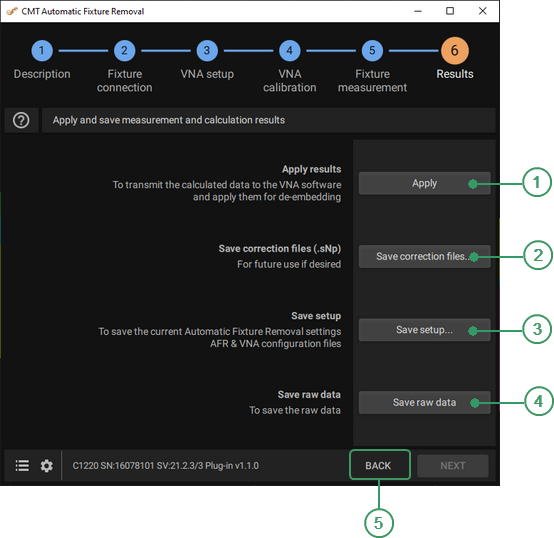
Results
|
|
Click this button to apply and transmit the calculated data to the VNA software and apply them for de-embedding. CAUTION If the files are missing or empty, the plug-in will report an error. |
|
|
Save correction files... Button Click this button to save fixture parameter files (*.SNP) for future use if desired. |
|
|
Save setup... Button Click this button to save Automatic Fixture Removal settings, fixture setup and Analyzer configuration. |
|
|
Save raw data Button Click this button to save raw data of fixture measurement for future use if desired. Raw data file can be recalled to Fixture measurement tab. |
|
|
Back Button Click this button to return to the previous step. |




