Click the  icon in the lower left corner to open Settings window. Window contains three tabs: general and network settings.
icon in the lower left corner to open Settings window. Window contains three tabs: general and network settings.
Click this Return to plug-in button to close Settings page.
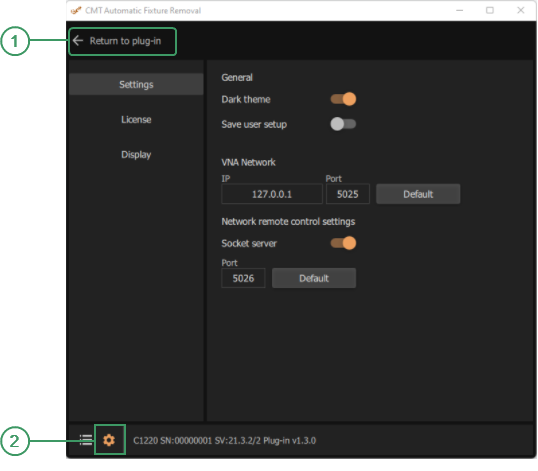
Settings window
|
|
Return to plug-in Button Click this Return to plug-in button to close Settings page. |
|
|
Setting Button Click the |
Rev.: 22.2.1

