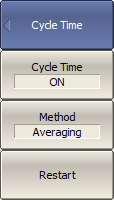By default, the cycle time isn't displayed in the Analyzer status bar. It can be enabled if necessary. Depending on the selected method, cycle time can be defined as an average value or as a maximum hold.
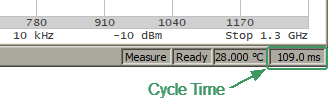
Cycle time ON
The measurement cycle time displayed in the Analyzer status bar should not be confused with the sweep time. The table below shows the difference between cycle time and sweep time.
Cycle Time Value |
Sweep Time Value |
|
|---|---|---|
Method |
Actually measured |
Theoretically estimated |
Scope |
All sweeping channels |
One channel |
Range |
Between the start points of two consecutive measurement cycles, including the time between sweeps |
From the first sweep point to the last sweep point, excluding the time between sweeps |
If one channel is open, the sweep time and cycle time are close. The difference is that the sweep time value does not include the delay between the sweeps.
|
To enable/disable the display of the cycle time in the analyzer status bar, use the following softkeys: Display > Cycle Time > Cycle Time [ON | OFF] To select the method of determining the cycle time, use the following softkeys: Display > Cycle Time > Method [Averaging | Max Hold] The Restart softkey is used to restart the cycle time definition and reset the previous values. |