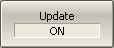Screen updating can be disabled to reduce the sweep time. This function can be useful when remotely controlling the Analyzer.
A single screen update is possible when screen update is disabled. Click on the diagram for this.
|
To disable the screen updating, use the following softkeys: Display > Update [ON | OFF] |
|
|
note |
If screen updating is off, the message Update Off appears in the instrument status bar. |
Rev.: 24.1