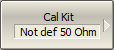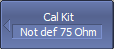The Analyzer provides memory space for 50 calibration kits. The first two items are the calibration kits with indefinite parameters. Next 20 items are the kits with manufacturer-defined parameters, available in the Analyzer by default. The available calibration kits include the Rosenberger, KeySight, CMT, and others kits (See figure below). The other 28 items are the empty templates offered for calibration kit definition by the user.
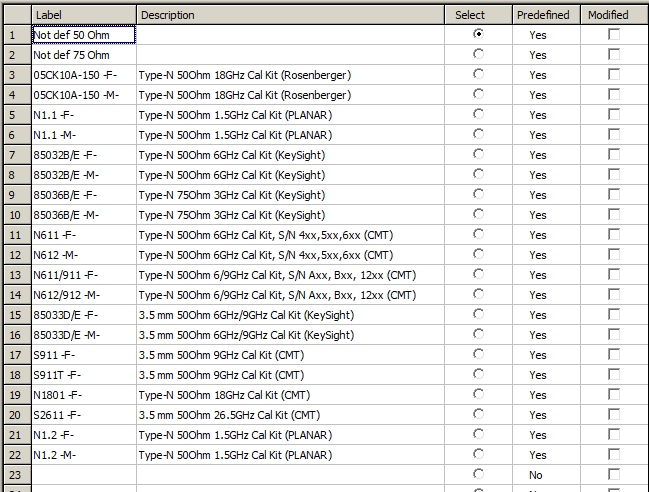
List of Calibration Kits
The calibration kit employed during calibration should be selected according to the following procedure. If it is not specified in the list of the predefined calibration kits, it should be added. The procedure of adding and editing the calibration kits is described in Operations on Table of Calibration Kits.
|
To open the list of the calibration kits (See figure below), use the following softkeys: Calibration > Cal Kit |
note |
Label -M- or -F- in the description of the kit denotes the gender of the calibration standard connector, male or female respectively (See Gender of Calibration Standard). |
Calibration Kit Selection for Editing
Move the highlighting to the required line in the calibration kit (See figure above) table using “↑” and “↓” arrows and click on the Enter softkey.
note |
The dot in the radio button of Select field does not matter for the kit selection for editing, it selects the calibration kit for calibration. |
Calibration Kit Selection for Calibration
|
Highlight the required line in the list of the calibration kits and use the following softkey: Calibration > Cal Kit > Select Or double-click the radio button in the Select column. |
|
|
note |
Make sure the selected calibration kit is marked with a dot. |