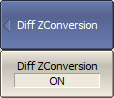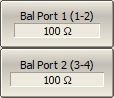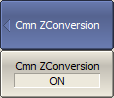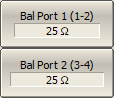|
Port Reference Impedance Conversion for Balanced Connection |
Scroll Contact Us Home Prev Top Next More |
As a result of balance-unbalance conversion, the reference impedance of the balanced port in differential mode is equal to twice the impedance of the unbalanced port before conversion. The reference impedance of the balanced port in common mode is equal to half the impedance of the unbalanced port before conversion (See figure below).
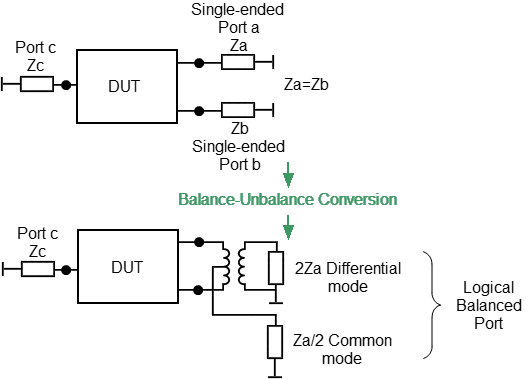
Balance-unbalance conversion diagram
Using the function of converting the reference impedance of the port for a balanced connection, you can change the reference impedance for each test logical balanced port to an arbitrary value. In this simulation, the mathematical transformation of the S-parameters measured at the reference impedance Z0 into S-parameters corresponding to a given arbitrary value of the reference impedance Zn will be performed.
note |
The source value of the Z0 port reference impedance (commonly 50 Ω) is defined in the process of the calibration. It is determined by the characteristic impedance of the calibration kit and its value is entered by the user as described in System Impedance Z0. |
|
To enable/disable the port impedance conversion function in the measurement differential mode, use the following softkeys: Analysis > Fixture Simulator > Diff ZConversion > Diff ZConversion [ON | OFF] |
|
To enter the value of the real part of the impedance of the simulated port, use the following softkeys: Analysis > Fixture Simulator > Diff ZConversion > Bal Port # Set each balanced port to impedance values. |
|
To enable/disable the port impedance conversion function in the measurement common mode, use the following softkeys: Analysis > Fixture Simulator > Cmn ZConversion > Cmn ZConversion [ON | OFF] |
|
To enter the value of the real part of the impedance of the simulated port, use the following softkeys: Analysis > Fixture Simulator > Cmn ZConversion> Bal Port # Set each balanced port to impedance values. |
|
|