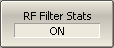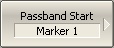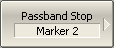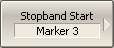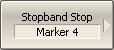The RF filter statistics function allows to determine and view the following filter parameters: loss, peak-to-peak in a passband, and rejection in a stopband. The passband is specified by the first pair of markers, and the stopband is specified by the second pair of markers (See figure below).
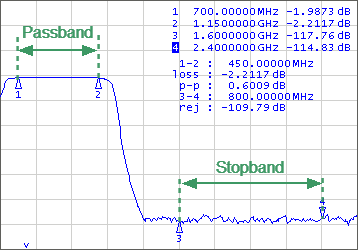
RF filter statistics
RF filter statistics parameters
Parameter Description |
Symbol |
Definition |
|---|---|---|
Loss in passband |
loss |
Minimum value in the passband. |
Peak-to-peak in passband |
p-p |
Difference between maximum and minimum in the passband. |
Reject |
rej |
Difference between maximum in stopband and minimum in passband. |
|
To enable/disable the RF filter statistics function, use the following softkeys: Markers > Marker Math > RF Filter Stats > RF Filter Stats |
|
To select the markers specifying the passband, use the following softkeys: Markers > Marker Math > RF Filter Stats > Passband Start Markers > Marker Math > RF Filter Stats > Passband Stop |
|
To select the markers specifying the stopband, use the following softkeys: Markers > Marker Math > RF Filter Stats > Stopband Start Markers > Marker Math > RF Filter Stats > Stopband Stop |