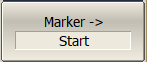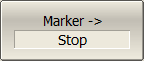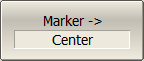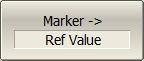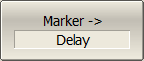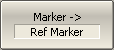Using the current position of a marker, the following parameter settings can be set:
•stimulus start
•stimulus stop
•stimulus center
•reference level
•electrical delay
Activate the marker before adjusting these settings (See Marker Activation).
|
To set the stimulus start, use the following softkeys: Markers > Marker Functions > Marker–>Start |
|
To set the stimulus stop, use the following softkeys: Markers > Marker Functions > Marker–>Stop |
|
To set the stimulus center, use the following softkeys: Markers > Marker Functions > Marker–>Center |
|
To set the reference level, use the following softkeys: Markers > Marker Functions > Marker–>Ref Value |
|
To set the electrical delay, use the following softkeys: Markers > Marker Functions > Marker–>Delay |
|
To set reference marker to the active marker point, use the following softkeys: Markers > Marker Functions > Marker–>Ref Marker |