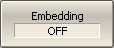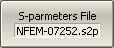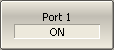Embedding is a function of the S-parameter transformation via integration of some virtual circuit into the real network (See figure below).
The embedding function allows to mathematically simulate the DUT parameters after adding the fixture circuits.
The embedding function is an inverted de-embedding function.
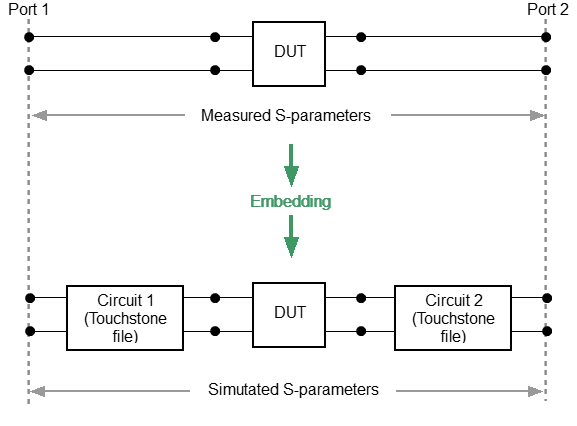
Embedding
The circuit being integrated should be defined in the data file containing S-parameters of that circuit. The circuit should be described as a two-port in Touchstone file (extension *.S2P), which contains the S-parameter table: S11, S21, S12, S22 for a number of frequencies.
note |
The S-matrices of all embedding circuits are oriented so that the S11 is directed to the Analyzer port and S22 directed to the DUT. |
|
To enable/disable the embedding function, use the following softkeys: Analysis > Fixture Simulator > Embedding > Embedding [ON | OFF] |
|
If the S-parameters file is not specified, the softkey for Port n activation will be grayed out. To enter the file name of the embedded circuit S-parameters of Port n, use the following softkeys: Analysis > Fixture Simulator > Embedding > S-parameters File To enable/disable the embedding function for Port n, use the following softkeys: Analysis > Fixture Simulator > Embedding > Port n. |
|
|