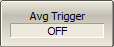The averaging trigger function allows for completing the averaging with a single trigger signal. This function affects the channels in which the averaging function is enabled (See Averaging Setting).
Averaging Trigger |
Function |
|---|---|
OFF [default] |
One sweep is performed in response to one trigger signal regardless of the state of the channel averaging function. If the channel averaging is turned on, N trigger signals are required to complete the averaging process (where N is the averaging factor). The trigger signal does not reset the result of the previous averaging. |
ON |
N sweeps are performed in response to one trigger signal for the channel with the averaging on (where N is the averaging factor). One trigger signal is required to complete the averaging process in the channel. The trigger signal starts a new averaging cycle in the channel. |
The averaging trigger function is convenient in conjunction with an external, software (BUS), or manual trigger source. When the function is enabled, the averaging result can be obtained on one trigger signal by performing a number of sweeps equal to the averaging factor (See Averaging Setting). When the internal trigger source is used it is recommended to turn OFF this function.
note |
If the trigger event function is set to On Point, then it takes precedence over the averaging trigger function. In this case, to complete averaging, the number of trigger pulses equal to the number of points multiplied by the averaging factor is required. |
note |
If multiple channels are open at the same time, one trigger signal starts a measurement cycle the required number of times for the channels with averaging on, and once for channels with averaging off. |
|
To enable/disable the averaging trigger function, use the following softkeys: Average > Avg Trigger The function changes between the values: •ON •OFF |
|
|