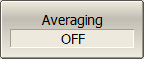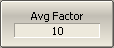Averaging of each measurement point is performed over several sweeps. The benefits of the averaging function are similar to those of IF bandwidth narrowing. It increases the signal-to-noise ratio and extends the dynamic range of measurements.
Averaging of each measurement point is made across multiple sweeps in accordance with the following formula:
where — -th sweep averaging result,
— -th sweep measurement parameter (S-parameter) value,
— averaging factor from 1 to 999; the higher the factor value, the stronger the averaging effect.
When the averaging function is enabled, the current number of iterations and the averaging factor, e.g. «9/10», will appear in the channel status bar. The averaging process is considered stable when the two numbers are equal.
The averaging should be set for each channel individually. The channel to which the function is applied must be preselected as active (See Selection of Active Trace/Channel ).
|
To toggle the averaging function ON/OFF, use the following softkeys: Average > Averaging [ON | OFF] |
|
To set the averaging factor, use the following softkeys: Averaging > Avg Factor |
|
|