The active channel can be selected when two or more channel windows are open. The border line of the active window will be highlighted in a light color. To activate another window, click inside its area.
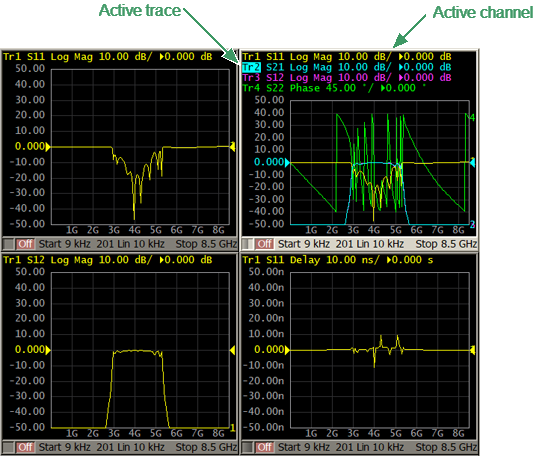
Active Trace/Channel Selection
The active channel can be selected using softkeys (See Selection of Active Trace/Channel).
Rev.: 25.1