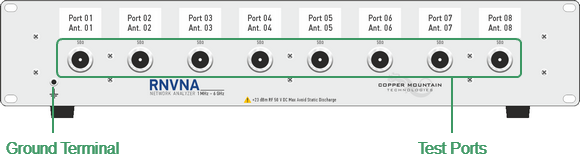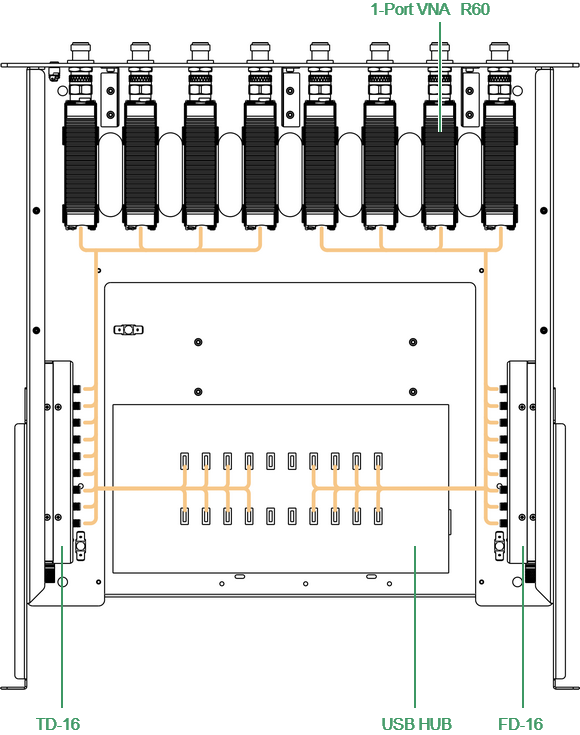RNVNA software allows using up to sixteen Analyzers simultaneously. This expands the list of parameters to be measured. It allows to additionally measure Scalar transfer coefficient in two directions, for example |S21| and |S12| of the DUT.
The signal source can be only one device (active). The rest of devices (passive) work as a signal receiver. Active device has a green indicator READY/STANDBY, which is located on the top cover. The passive device has at the same time red and green LEDs.
Active instrument is assigned according to the measured S-parameters. For example, when measuring the parameters S11 and |S21| the first device will be an active one, when measuring |S12| and S22 — the second one. If the channel window has a list of the S-parameters, the software will make a few launches of the scanning.
2U Chassis
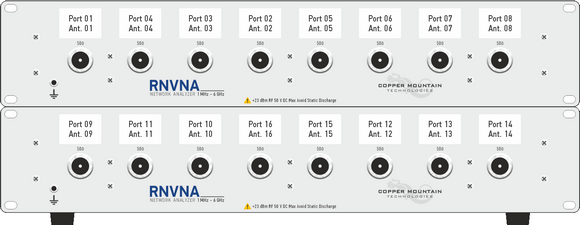
4U chassis
Front Panel RNVNA
RNVNA Top View
Part of the RNVNA
Test Port
The test port (type-N male 50 Ω) is intended for DUT connection. It is also used as a source of the stimulus signal and as a receiver of the response signal from the DUT.
Ground Terminal
Use the terminal for grounding. Ground terminal allows the user to directly connect the body of the RNVNA Analyzer to the grounding bar in order to ensure electrical safety.