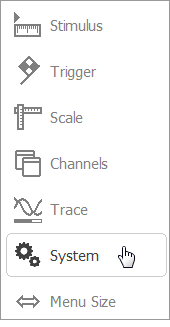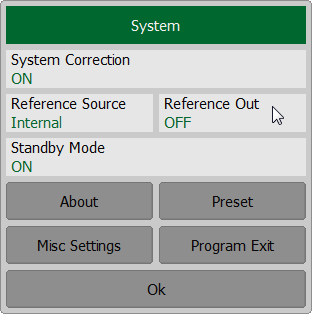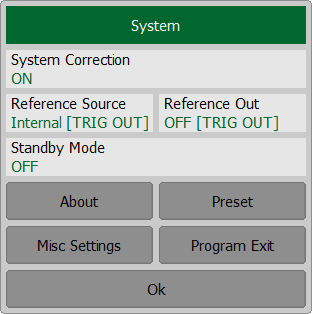note |
This section is available for R60, R140B, R180. |
The analyzer can be a reference frequency source and used for synchronization. To connect to output reference signal use the 10MHz Reference Input/Output connector on the R60, R140B, R180 side panel.
R140B model Reference Output
By default, R140B reference output is turned on. The GUI does not contain softkeys to enable/disable reference output. Reference output is turned off only if the mode of operation with an external reference frequency source is enabled (reference source is set to External).
R60, R180 models Reference Output
By default, reference output R60 and R180 is turned off.
To enable/disable the reference output, use the softkeys System > Reference Out.
|
note |
Reference frequency source selection is not possible if the REF 10 MHZ/TRIG OUT connector is used as a logic signal output (see Trigger Output). The Reference Source and Reference Out softkeys will display [TRIG OUT].
|