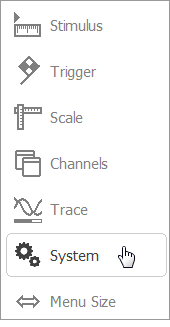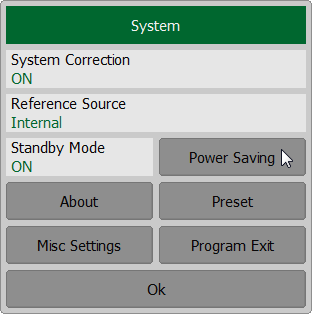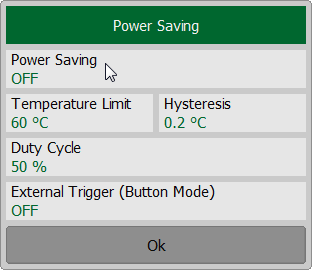note |
Power Saving Mode is only available for R140B. |
The R140B analyzer has a power saving mode that allows to reduce the operating temperature and average power consumption of the device. Power saving is achieved by periodically switching the analyzer to the mode in which its power consumption is reduced from 3.6 W to 0.88 W.
The analyzer switches to the power saving mode:
•When the Analyzer heats up above the set limit. Power saving mode turns off when the temperature drops below the limit. This method has an adjustable temperature hysteresis to reduce the number of switches/
•When the user sets the duty cycle value. It is the ratio between the measurement time (operation) and the time the analyzer is in the power saving mode. After the measurement has been performed, the power saving mode is turned on for a time determined by the specified duty cycle value. The time the analyzer exits the power saving mode (250 ms) is considered operating time.
note |
Exceeding the temperature limit has a higher priority than the user-set duty cycle. |
Power saving mode in different Trigger Modes
Trigger Mode |
Description |
|---|---|
Continuous |
To start each new measurement cycle, the standard power consumption mode is used. The analyzer switches to the power saving mode after each measurement for the time specified by the duty cycle . At the same time, the temperature of the analyzer is monitored. If the temperature limit is exceeded, the analyzer switches to the power saving mode until the temperature decreases below the specified limit. The power saving mode is disabled before starting a new measurement cycle. |
Single |
When switching to the "Single" mode, the power saving mode is activated. The power saving mode is disabled when: •Stimulus parameters are changed. •Trigger is received using the SCPI command (Trigger Source is set to Bus). •Trigger Event softkey is pressed in the program interface (Trigger Source is set to Internal). After the analyzer exits the power saving mode, the measurement cycle starts using the standard power consumption mode. During the measurement, the temperature of the analyzer is monitored. If the set temperature is exceeded, the analyzer goes into the power saving mode until the temperature decreases below the specified limit. The power saving mode is turned on after completing a single measurement. |
Hold |
When switching to the “Hold” mode and until the trigger mode is changed, the power saving mode is turned on. |
note |
For a detailed description of setting the trigger mode, see the Trigger mode. |
Power saving mode when working with an external trigger
In this mode, measurements are triggered by a signal at the input of an external trigger. Duty cycle settings are ignored in this mode.
Enabling this mode switches the analyzer into the power saving mode.
When an external trigger signal appears, the analyzer exits the power saving mode (approximately time is 250 ms).
After the analyzer exits the power saving mode, the measurement cycle starts using the standard power consumption mode.
note |
The external trigger signal is ignored if it is received during the measurements. |
During measurements, the temperature of the analyzer is monitored. If the temperature limit is exceeded, the analyzer switches to the power saving mode until the temperature decreases below the specified limit.
After the measurement, the power saving mode is turned on. After this, the analyzer is ready to receive the next external trigger signal.
Setting the operating mode with an external trigger is possible:
•In the trigger settings window (by clicking the Trigger > Trigger Source > External, for more details see Trigger Source).
•In the power saving mode settings window (by clicking the External trigger(Button Mode) field).
note |
When the analyzer temperature exceeds the set temperature, the trigger signals are ignored. The message Power Saving - Overheat appears in the analyzer status bar. |
Setting the Power Saving Mode
To open Power Saving dialog, click on System > Power Saving softkeys. In Power Saving dialog: •To enable/disable the power saving mode, click the Power Saving field. •To set a temperature limit value, click the Temperature Limit field and enter a value. •To set a temperature hysteresis, click the Hysteresis field and enter a value. •To set the ratio between the measurement time and the time the analyzer is in power saving mode in percentages, click the Duty Cycle and enter a value. •To enable/disable triggering measurements by an external trigger, click the External Trigger (Button Mode) field. note For external trigger function settings see the External Trigger Settings.
|