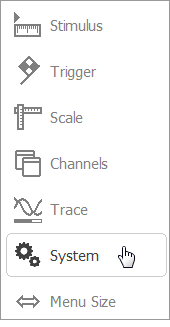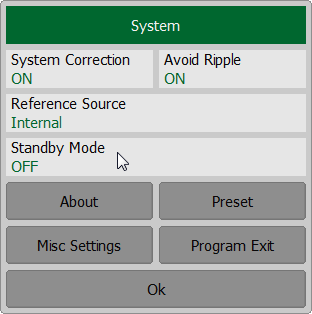When measurements are not required, the analyzer Standby mode can be used to reduce current consumption from the USB port. In this mode, all measurements are stopped. The message Standby appears in the status line of the analyzer. At the same time, the ability to control the analyzer both from the software and through the SCPI or COM/DCOM software interfaces remains.
The exit time from standby mode is 250 msec for R140B, 1 sec for R54, R60, R140, R180.
To enable/disable the standby mode, use the softkeys System > Standby Mode.
|
Rev.: 24.1