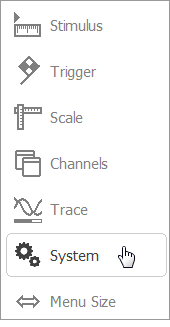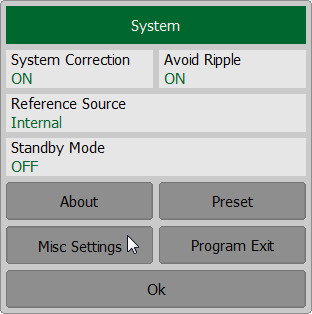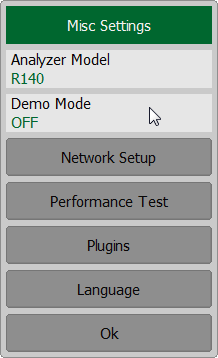Demo mode is designed to simulate DUT measurement. The measurement results of the DUT are pre-recorded in the software memory. Any analyzer model can be selected from the list of supported devices in demo mode (See Analyzer Model).
note |
The simulation of the Analyzer in demo mode may differ from the real measurements of the analyzer. For example, the accuracy of the sweep time dependence on the IF filter setting is not guaranteed. |
WARNING |
The software restarts automatically when the demo mode state changes. guaranteed. |
To enable/disable the demo mode, use the softkeys System > Misc Settings > Demo Mode.
|
Rev.: 24.1