While all cables have inherent loss, weather and time will deteriorate cables and cause even more energy to be absorbed by the cable. This makes less power available to be transmitted.
A deteriorated cable is not usually apparent in a distance to fault (DTF) measurement, where more obvious and dramatic problems are identified. A cable loss measurement is necessary to measure the accumulated losses throughout the length of the cable.
In high-loss conditions, a cable loss measurement becomes “noisy” as the test signal becomes indistinguishable in the device noise floor. This can occur when measuring a very long cable and using relatively high measurement frequencies. To help with this condition, use high power and averaging.
Cable Loss Measurement Algorithm
In order to measure cable loss, perform the following steps:
•Set the device to initial state using the System > Preset softkeys.
•Select for the current trace type of measurement Cable Loss (See Rectangular Formats).
•Set the Start and Stop frequency of measurements (See Sweep Range).
•Perform a full 1-port calibration for measuring port (See Full One-Port Calibration).
•Connect the cable to be tested.
•Connect a LOAD at the end of the cable to be tested. This limits the reflections to faults that are located in the cable under test. These reflections are visible on the screen as “ripple” or low-level standing waves and obscure the actual loss of the cable.
•Save the trace data in memory using the Trace > Memory Trace softkeys.
•Remove the LOAD and leave the end of the cable to be tested open.
•Press Trace > Data Math > Data- Mem. The ripple in the measurement is removed. These minor imperfections in the cable should not be considered in the cable loss measurement.
•Use Averaging to remove random noise from high-loss measurements. To turn on the averaging press the Average > Averaging softkeys.
The displayed trace shows the cable loss values in one direction through the cable. A return loss measurement would show the loss for both down the cable and back.
The following example indicates the cable loss for 30-meter coaxial cable with 0.397dB/m loss factor at 1GHz frequency (See figure below).
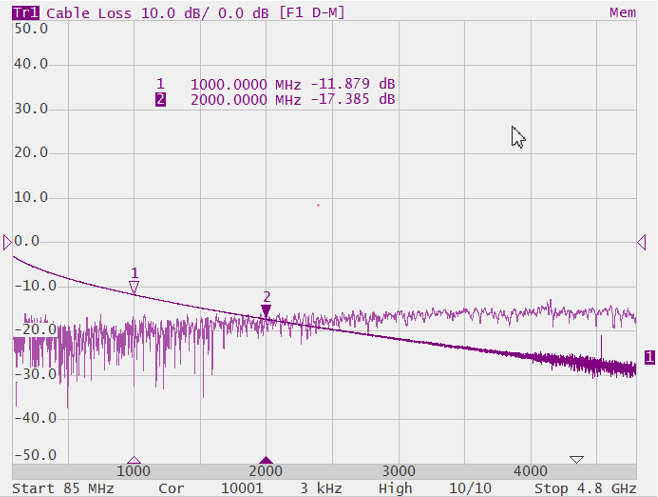
Cable loss measurement.