note |
Before installation, make sure the VNA software is already installed on this computer. The latest version of the VNA software can be downloaded from the Copper Mountain Technologies website. |
The "Automatic Fixture Removal" setup file has the following structure:
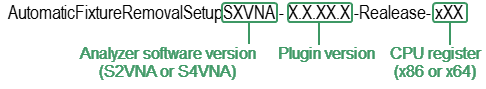
System Requirements
Parameter |
Requirements |
|---|---|
Operating system |
Windows 10 and above |
Processor |
1 GHz |
System memory |
1 GB RAM |
Interface |
USB 2.0 |
Hardware |
Keyboard and mouse |
Main software |
Vector Network Analyzer Software (S2VNA or S4VNA) |
caution |
The AFR plug-in automates the VNA software through TCP/IP using an integrated Socket Server. •The VNA software must be installed prior to installing the AFR plug-in. •It may be necessary to configure the VNA Network before using the AFR plug-in. |