1.Double-click the setup file to run the Setup Wizard. Run the setup file, the Setup Wizard will appear on the screen. Start the AFR plug-in installation.
Verify the folder where the plug-in will be installed. By default, the plug-in will be installed in the VNA folder where the VNA software is installed.
NOTE |
The destination folder can be anywhere else. |
Click Browse... button to change installation location.
Click Next button to continue the installation (See figure below).
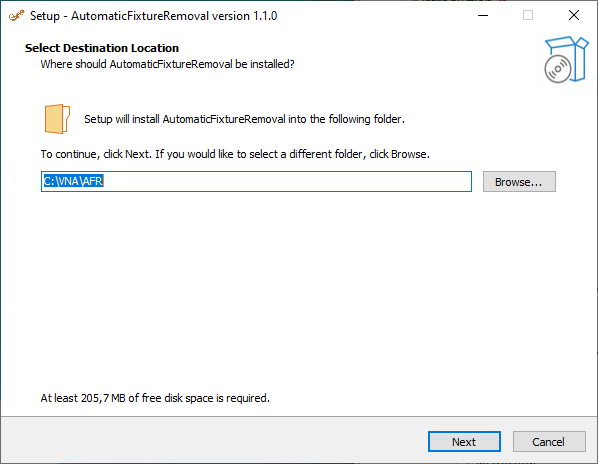
2.To create a shortcut on the desktop, set the flag in the additional tasks window. Click Next button to continue with the installation (See figure below).
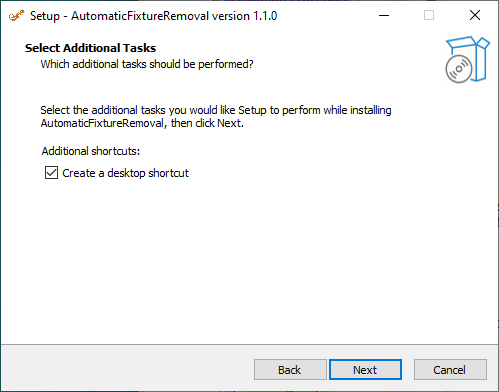
3.Click the Install button to start installing the plug-in (See figure below).
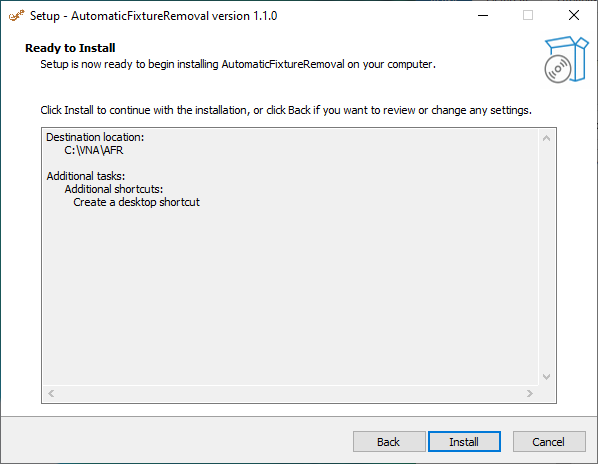
Installation takes only a few seconds (See figure below).
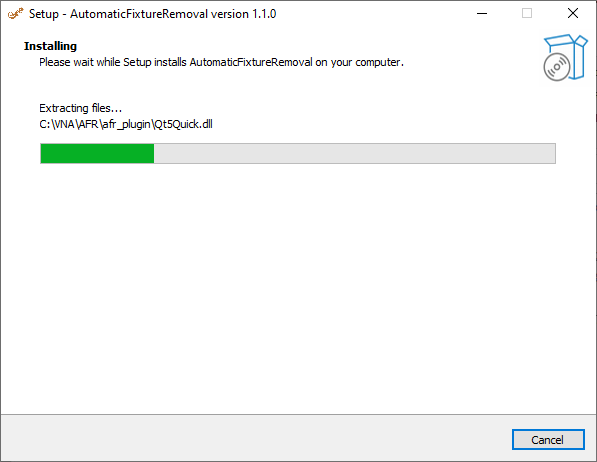
4.After successful installation the setup wizard may be closed (See figure below).
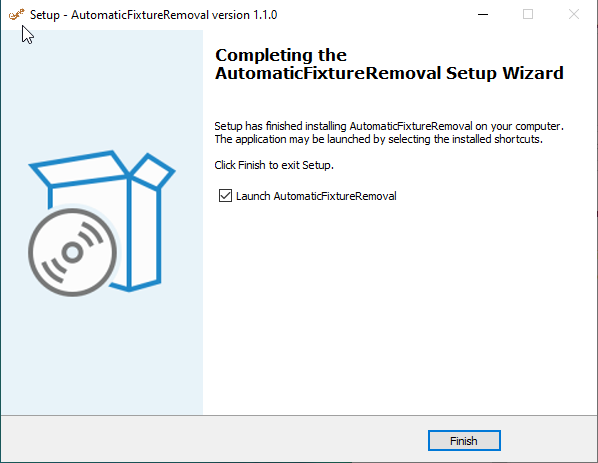
Click Finish button to close the Setup Wizard.
5.Install the License File (See License File Installation).