The license file is generated by Copper Mountain Technologies and sent to the customer at the time of purchase. Please contact your local Copper Mountain Technologies representative to get a quote.
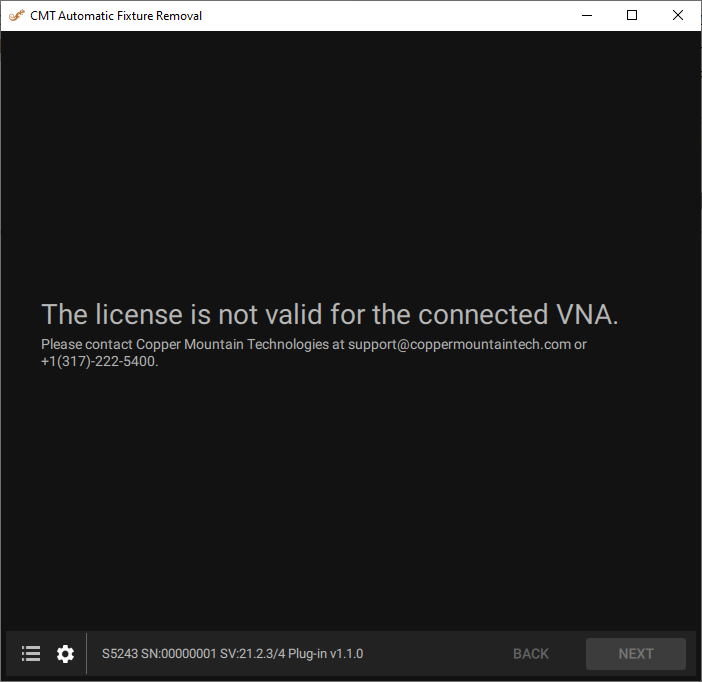
Invalid license message
The license file is generated by Copper Mountain Technologies and sent to the customer at the time of purchase.
•A license file can support one or more VNA serial numbers.
•The extension of the license file is *.LIC.
•The license file must be located in the same directory as the AFR plug-in executable.
•License verification occurs every time the plug-in is started.
•A network connection is not required for license verification except in the case of a timed demo where the expiration date must be determined from an internet-based time source.
•A new license is not required when installing an updated version of the plug-in.
•A new license is not required when the VNA software version changes or the VNA software is re-installed.
Copy the license file into the same folder as the AFR plug-in executable. This will be the folder directory of the VNA software.
NOTE |
Contact your local Copper Mountain Technologies representative if a license file is lost or damaged. |