The AFR plug-in automates the VNA software through TCP/IP using an integrated Socket Server. The VNA server network settings must be configured properly for AFR plug-in operation.
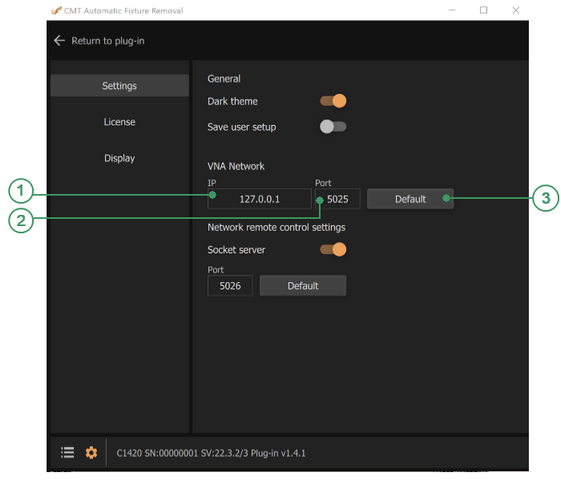
VNA network settings
|
|
IP Textbox The IP address of the VNA Socket Server. Typically, the plug-in and VNA software are running on the same computer in which case the IP address must be set to 127.0.0.1. This only needs to be changed in the very unlikely situation where the plug-in and VNA software are running on separate computers. CAUTION The IP address: 127.0.0.1 is used when the plug-in and VNA software are running on the same computer. To find the IP address of a remote PC, open the Command Prompt on the remote PC and type the following: ipconfig /all. IPv4-address is the active IP address. |
|
|
Port Textbox The Port number of the VNA software's Socket Server. This must match the Port number configured on the VNA software. If the value has been changed from the default of 5025 on the VNA software, it will need to be set to the same value on the plug-in.To view the VNA software Socket Port setting click the following VNA software buttons: System > Misc Setup > Network Remote Control Settings > Socket Port. The Port setting will be disabled when the Socket Server is ON. CAUTION Port number: 5025 by default. If multiple VNA instruments are used concurrently on the same PC, individual port numbers must be assigned to each VNA software instance. |
|
|
Default Button Click this button to revert all VNA Network settings to their default values. The default VNA Network setting values are: •IP: 127.0.0.1 •Port: 5025 |


