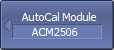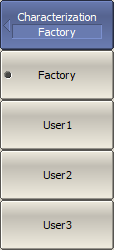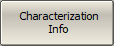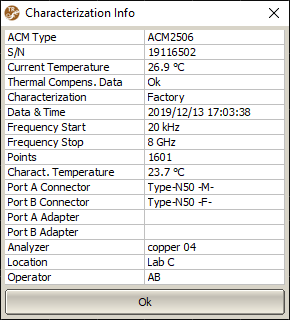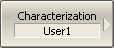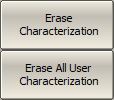User characterization of ACM is required when modifying ACM connectors with adapters. The characterization is performed for the new ACM configuration, which includes adapters. To ensure calibration accuracy it is not recommended to disconnect and reconnect the adapters back after characterization until calibration is complete. TR analyzers cannot perform ACM characterization with adapters because it requires a full two-port calibration. TR analyzers can use user characterizations performed with another analyzer.
If necessary, it is possible to erase the user characterization in the ACM. The procedure erases all data of selected user characterization, overwriting it with zeros. Factory characterization cannot be erased.
|
To open automatic calibration submenu, use the following softkeys: Calibration > AutoCal |
|
To select characterization, use the following softkeys: Characterization > [Factory | User1 | User2 | User3] |
|
To display detailed information on characterization, click Characterization Info softkey, then a pop-up window will appear:
|
|
|
Erasing the User Characterization
|
Select the user characterization to be erased using the Characterization softkey. |
|
Perform erase procedure using the Erase Characterization softkey. To erase all user characterizations, use the Erase All User Characterization softkey. |