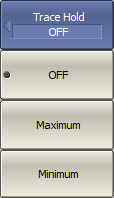The trace hold function is used to hold the maximum or minimum values of the trace. When the function is enabled, the maximum or the minimum of any active measurement displays instead of the real-time data, and the inscription [Max hold] or [Min hold] appears in the trace status bar (See Trace Status Field).
|
To turn ON/OFF trace hold function press the following softkeys: Trace > Trace Hold Select the hold type: •OFF •Maximum •Minimum |
|
The Restart softkey is used to restart the trace hold. |
Rev.: 24.1