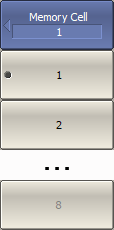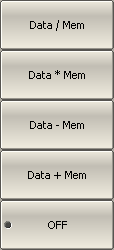The memory trace active can be used for mathematical operations with the data trace. The mathematical operations are performed on complex values before they are formatted for display. The result of math operation replaces the data trace. The following mathematical operations can be performed:
Data/ Memory |
Divides the measured data by the memory data. The trace status field indicates: D/M. |
Data* Memory |
Multiplies the measured data by the memory data. The trace status field indicates: D*M. |
Data– Memory |
Subtracts a memory data from the measured data. The trace status field indicates: D–M. |
Data+ Memory |
Adds the measured data to the memory data. The trace status field indicates: D+M. |
|
To activate a memory trace, use the following softkeys: Trace > Memory Cell Then select the memory cell. |
|
To access math operations, use the following softkeys: Trace > Data Math > [Data / Mem | Data * Mem | Data – Mem | Data + Mem | OFF] |
|
|