The type of traces that will be displayed on the screen can be selected from the drop-down menu by clicking on the corresponding field in the trace status line.
If there are no saved memory traces, the type of traces can be selected from (See figure below):
•Data
•OFF
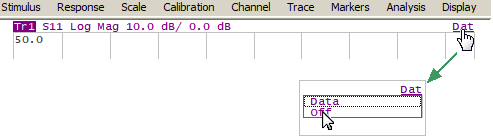
Trace Display Setting in the Trace Ttatus Line (No Saved Memory Traces)
If there are saved memory traces (See Memory Trace Function), the type of traces can be selected (See figure below):
•Data
•Memory
•Data & Memory
•OFF
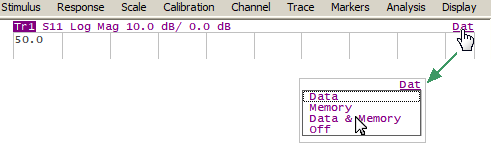
Trace Display Setting in the Trace Status Line (There Are Saved Memory Traces)
For Memory and Date & Memory settings of the memory and traces display can save in memory cells, the memory cell number is displayed near type of traces (See figure below).
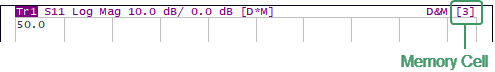
Memory Cell Number in the Trace Status Line
The type of traces can be set using softkeys (See Memory Trace Function).