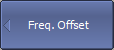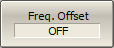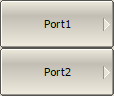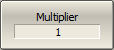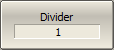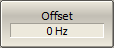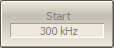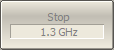The frequency offset mode allows S-parameter measurement of frequency converting devices, including vector reflection measurements and scalar transmission measurements. In this context, frequency converting devices include both frequency shifting devices such as mixers and converters, as well as devices dividing or multiplying frequency.
This measurement mode is based on a frequency offset between the ports. The frequency offset is defined for each port using three coefficients: multiplier, divider, and offset. These coefficients allow to calculate a port frequency relative to the basic frequency range:
where:
M — multiplier,
D — divider,
— offset,
— basic frequency.
In most cases, it is sufficient to apply an offset to only one of the ports, leaving the other one at the basic frequency (M=1, D=1, =0).
Below there are some examples of offset coefficient calculation for different types of frequency conversion. Here the mixer RF input is connected to Port 1, and the mixer IF output is connected to Port 2. The basic frequency range is set to the mixer RF frequency range, and the first port of the Analyzer does not use frequency offset. The second port of the Analyzer is set to the IF frequency range and uses frequency offset mode as follows:
1. IF = RF – LO |
Port 2: M = 1, D = 1, = – LO. |
2. IF = LO – RF |
Port 2: M= – 1, D = 1, = LO. |
3. IF = RF + LO |
Port 2: M = 1, D = 1, = LO. |
In frequency offset mode, the bottom part of the channel window will indicate each port’s frequency span (See figure below).
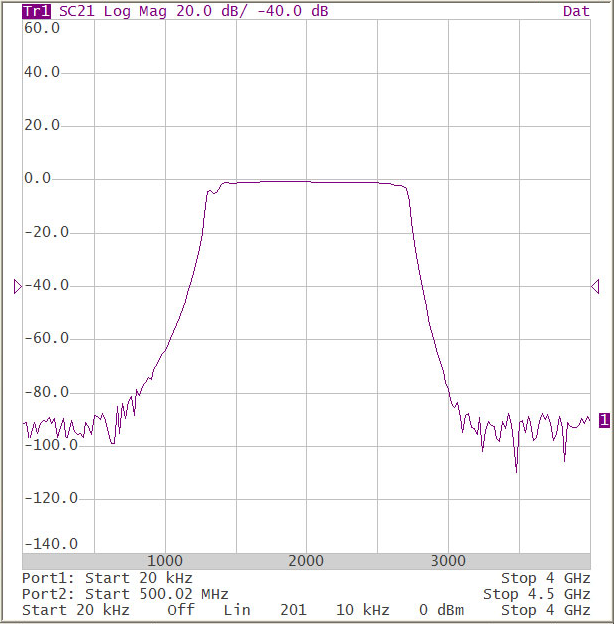
Channel Window in Frequency Offset Mode
The Start and Stop softkeys display the result of the frequency offset calculation using Multiplier, Divider and Offset values.
|
To enable/disable frequency offset mode, use the following softkeys: Stimulus > Freq. Offset > Freq. Offset [ON | OFF] |
|
To enter offset coefficients for each Port, use the following softkeys: Stimulus > Freq. Offset > Port1 Stimulus > Freq. Offset > Port2 |
|
To enter offset coefficients of multiplier, use the Multiplier softkey. |
|
To enter offset coefficients of divider, use the Divider softkey. |
|
To enter the basic frequency range offset, use the Offset softkey. |
|
To read the start of a frequency range, use the Start softkey. |
|
To read the stop of a frequency range, use the Stop softkey. |
|
|