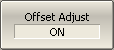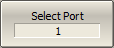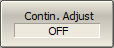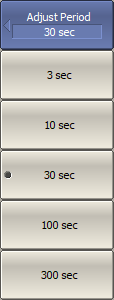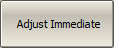When performing mixer measurements in frequency offset mode, the offset frequency must be set so that it is equal to the LO frequency. A small difference between the frequencies of the analyzer and the external LO source (frequency error) reduces the measurement accuracy.
To reduce the frequency error, it is common to synchronize the analyzer and the external LO source with a common 10 MHz reference (see Reference Frequency Oscillator Selection).
If for some reason it is not possible to synchronize the analyzer and an external source, then the automatic offset adjustment function can be used.
The function measures the frequency error and sets the adjust value. The analyzer uses a pair of ports (path) in the automatic offset adjustment procedure: one port as source and another port as receiver. The frequency offset between ports is adjusted for maximum response. The resulting adjust value is then applied to one of the ports. The offset adjust value is indicated in the line of the respective port in the channel window (See figure below). The function can be started by the user by pressing a button or programmed to run periodically.
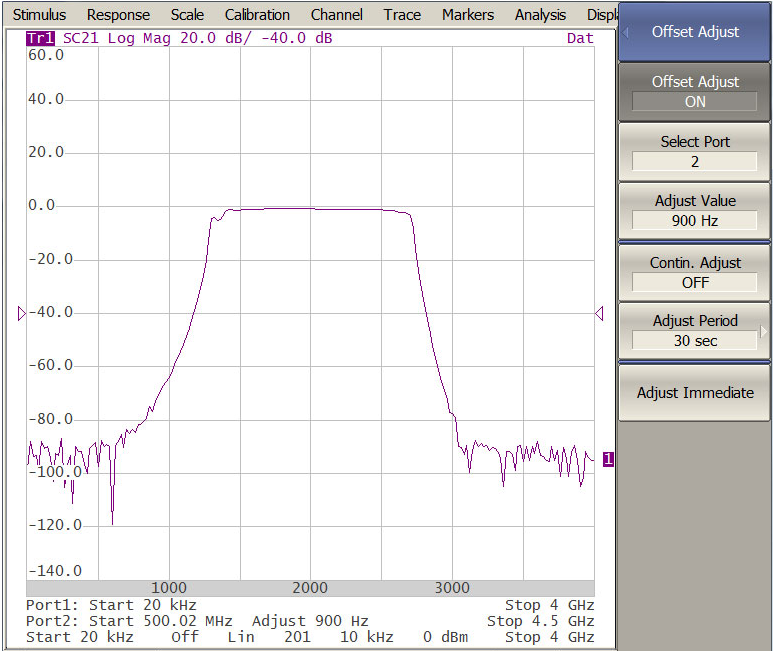
Frequency Offset Mode in Conjunction with Automatic Adjustment of the Offset Frequency
Automatic adjustment is made within a ±500 kHz range from the offset frequency set by the user. The typical residual error of automatic offset adjustment depends on the current IF filter bandwidth (See table below).
Typical Residual Error of Automatic Offset Adjustment
IF Filter Bandwidth |
Typical Residual Error of Automatic Offset Adjustment |
|---|---|
10 kHz |
500 Hz |
3 kHz |
50 Hz |
1 kHz |
15 Hz |
300 Hz |
5 Hz |
100 Hz |
2 Hz |
Settings of Automatic Offset Adjustment Function
|
To enable/disable automatic offset adjustment function, use the following softkeys: Stimulus > Freq. Offset > Offset Adjust > Offset Adjust [ON | OFF] |
|
To select the port number to which the frequency adjust is applied, use the following softkeys: Stimulus > Freq. Offset > Offset Adjust > Select Port n |
|
To enter the offset adjustment value, use the following softkeys: Stimulus > Freq. Offset > Offset Adjust > Adjust Value |
|
To enable/disable continuous adjustment, use the following softkeys, use the following softkeys: Stimulus > Freq. Offset > Offset Adjust > Contin. Adjust [ON | OFF] |
|
To enter the time interval for continuous adjustment, use the following softkeys: Stimulus > Freq. Offset > Offset Adjust > Adjust Period Where to select the desired time interval. |
|
To initiate a single adjustment, use the following softkeys: Stimulus > Freq. Offset > Offset Adjust > Adjust Immediate |
|
|