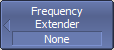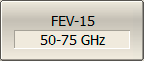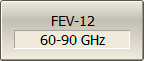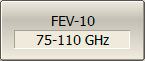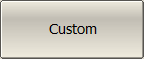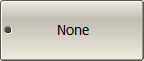By default, measurements with frequency extension modules (Module) are disabled in the Analyzer software. Select the model of the connected Module in the software to start the Analyzer with connected extenders.
The control software will restart after selecting the model. The Analyzer is ready to work with the extender after restarting the software.
|
To open the frequency extender menu, use the following softkeys: System > Misc Setup > Frequency Extender Then select the required Module(s): •FEV-15 — extender with a frequency range between 50 to 75 GHz, test port — waveguide WR-15. •FEV-12 — extender with a frequency range between 60 to 90 GHz, test port — waveguide WR-12. •FEV-10 — extender with a frequency range between 75 to 110 GHz, test port — waveguide WR-10. •FET1854 — extender with a frequency range between 18 to 54 GHz, test port — coaxial connector NMD 1.85 mm. •Custom — user defined module. |
|
To disable the work with modules, use the None softkey. |
note |
The software will restart automatically when the module is turned on/off. The Ready message in the instrument status bar indicates that the measurements can be continued after restart. |
note |
The manual setup menu opens if a Custom module is selected. This menu is described in Custom Frequency Extender Setup. |
WARNING |
All the used Modules must be of the same model with identical parameters. |