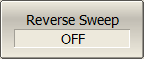By default, the stimulus sweep starts from the start value of sweep range and stops at the stop value. In the reverse sweep mode, the stimulus sweep starts from the stop value of sweep range and stops at the start value. The function applies to any sweep type (frequency, power, segment).
The channel to which the function is applied must be preselected as active (See Selection of Active Trace/Channel).
|
To set the reverse sweep mode, click the Reverse Sweep softkey and select the ON or OFF option. Stimulus > Reverse Sweep |
|
|
Rev.: 22.4