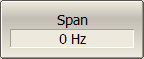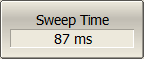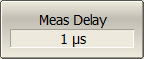In the CW time sweep mode, the Analyzer displays measured data as a function of time when the stimulus frequency is fixed. This function is automatically turned on when the Stimulus Span is set to zero.
The channel to which the function is applied must be preselected as active (See Selection of Active Trace/Channel ).
|
To enable CW time sweep mode, set the Span value to zero using the following softkeys: Stimulus > Span A horizontal scale will then display the time. Set Stimulus > Center to the frequency under test. Other sweep settings (number of points, power level, IF bandwidth) can be set arbitrarily, depending on the measurement task. |
In the CW time sweep mode, the following elements change from frequency representation to temporal representation:
•stimulus axis labels
•marker stimulus value
•SCPI commands response:
note |
The sweep time is determined by the following formula: , where — number of points, |
|
— IF bandwidth, — measurement delay, — hardware delay (depends on the Analyzer model and cannot be changed). |
The Analyzer automatically calculates the sweep time value based on the current settings: number of points, IF bandwidth, measurement delay. An arbitrary value can be set for sweep time, in this case, the Analyzer corrects the measurement delay value. To set the minimum possible sweep time, set the measurement delay to zero.
|
To set the sweep time value, use the following softkeys: Stimulus > Sweep Time To set the measurement delay, use the following softkeys: Stimulus > Meas Delay
|
WARNING |
To maintain correct sweep time value when using the C4409 or C4420 Analyzers without frequency extenders, the digital cables connecting the Analyzer and the frequency extenders must be disconnected. |
The sweep time should not be confused with the measurement cycle time displayed in the Analyzer status bar (See Hide/Show Cycle Time). The table below shows the difference between sweep time and cycle time.
Sweep Time value |
Cycle Time value |
|
|---|---|---|
Method |
Theoretically estimated |
Actually measured |
Scope |
One channel |
All sweeping channels |
Sweep direction |
One sweep direction1 |
All sweep directions2 |
Range |
From the first sweep point to the last sweep point, excluding the time between sweeps |
Between the start points of two consecutive measurement cycles, including the time between sweeps |
If one channel is open and a measurement is made in one sweep direction, the sweep time and cycle time are close. The difference is that the sweep time value does not include the delay between the sweeps.