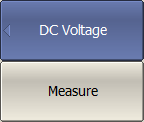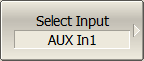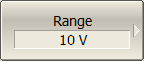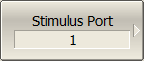note |
The DC Measurement is only available for Cobalt Series Analyzers with the HW-C-AUX option. |
Some measurement applications require making DC voltage measurements in addition to standard S-parameter measurements. Cobalt Series Analyzers configured with HW-C-AUX option incorporate two auxiliary analog voltage input ports to measure DUT voltages synchronously with the VNA sweep. Voltage is measured discretely at each frequency point. The voltage measurement can be performed in the analyzer's logical channel alone or together with the measurement of complex transmission and reflection coefficients. The measured voltage values are displayed in the form of a trace in the logical channel window. This trace is assigned the name of the measured parameter in the trace status field: VAUXin (Sweep port), where AUXIn is the number of the auxiliary input port, and Sweep port is the number of the stimulus signal output port. For example, V1(2) – AUXIn1 input, the stimulus signal output port – 2.
Voltmeter channels are independent – the voltage can be measured simultaneously at two points in the circuit. Either input may be configured for +/- 1.0 VDC or +/-10.0VDC measurement range.
An example of connecting a DUT to the Analyzer is shown in the figure below.
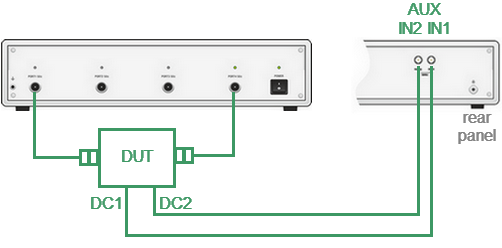
Diagram of a possible connection of a DUT to a voltmeter
Select an existing or open new window for DC voltage measurement. Make it active. Create an active trace using the Real format in this window.
|
To enable the DC voltage measurement mode, use the following softkeys: Measurement > DC Voltage > Measure |
|
To select input for measuring DC voltage, use the following softkeys: Measurement > DC Voltage > Select Input Then select the required input: •AUX In1 •AUX In2 |
|
To select the range of the measured voltage (1 V or 10 V), use the following softkeys: Measurement > DC Voltage > Range Then select the required range: •1V •10V |
|
To select stimulus output port number, use the following softkeys: Measurement > DC Voltage > Stimulus Port Then select the required port [ 1 | 2 | 3 | 4 ] DC voltage measurement will be performed only when the stimulus is present in the selected port. |
|
|
note |
The trace from the DC voltage measurement mode can be switched to another mode. To switch to another mode, change the measured trace parameter. |