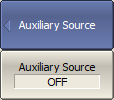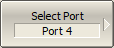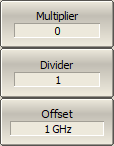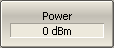The four-port Analyzer uses 2 separate Source Oscillators for ports 1, 2 and ports 3, 4 (See figure below).
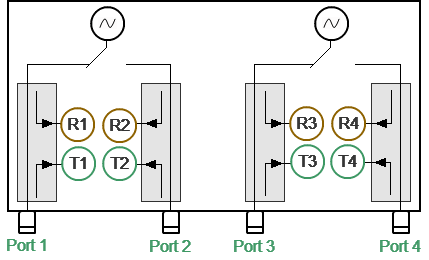
Analyzer block diagram
If no more than two ports of the Analyzer are used in the measurements, the unused Source Oscillator can be used as an auxiliary signal source. For example, when performing mixer measurements, an external LO signal source is required. The Auxiliary Source function allows for using one port as an LO signal source (See figure below).
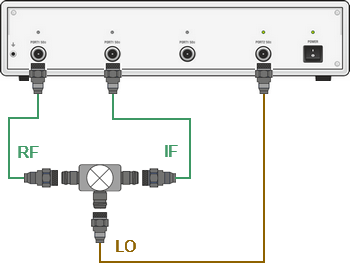
Auxiliary Source
Any port of Analyzer can be used as the auxiliary source. When Auxiliary Source function is active only two of the remaining ports can be used for measurement (See table below).
Port 1 |
Port 2 |
Port 3 |
Port 4 |
|---|---|---|---|
Auxiliary Source |
Not available |
Measurement |
Measurement |
Not available |
Auxiliary Source |
Measurement |
Measurement |
Measurement |
Measurement |
Auxiliary Source |
Not available |
Measurement |
Measurement |
Not available |
Auxiliary Source |
Auxiliary source port can output CW or swept signal. When swept the frequency of auxiliary source can be set in two ways:
•Frequency can be set using three coefficients: multiplier, divider, and offset relative to the basic frequency range.
,
where M — multiplier,
D — divider,
Fofs — offset,
Fbase — frequency of source port used for measurement.
•Frequency can be set directly using Start and Stop sweep values.
note |
The Start / Stop values are related to the multiplier and offset values. While maintaining the preset divider, setting the Start / Stop values automatically changes the multiplier and offset, while setting the multiplier and offset changes the Start / Stop values. |
note |
Setting equal Start and Stop values of auxiliary source allows to output CW signal. The second way to output the CW signal is to set the multiplier is "0", divider is "1", offset is CW frequency. |
Auxiliary source power can be set independent on the power setting used for measurement.
|
To enable/disable auxiliary source, use the following softkeys: Stimulus > Auxiliary Source > Auxiliary Source |
|
Select the auxiliary source port number using the following softkeys: Stimulus > Auxiliary Source > Select Port |
|
To enter coefficients for auxiliary source, use the following softkeys: Stimulus > Auxiliary Source > [ Multiplier | Divider | Offset ] |
|
Or set the auxiliary source frequency range directly using the following softkeys: Stimulus > Auxiliary Source > [ Start | Stop ] |
|
To set the auxiliary source power, use the following softkeys: Stimulus > Auxiliary Source > Power |
|
|