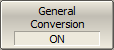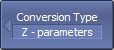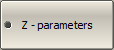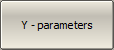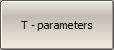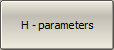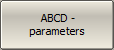This section describes the most common method of transformation of the S-parameters to Z, Y, T, H, ABCD - parameters. The method is described in: Dean A. Frickey’s "Conversions Between S, Z, Y, h, ABCD, and T Parameters which are Valid for Complex Source and Load Impedances".
The port impedances Z01 and Z02 are real numbers determined by the System Z0 menu (See System Impedance Z0) when the Port Z Conversion function is not active. If the Port Z Conversion function is active, then the port impedances Z01 and Z02 are complex numbers determined by the Port Z Conversion menu (See Port Z Conversion function).
The function is applied to all S-parameters of a channel. The channel to which the function is applied must be preselected as active (See Selection of Active Trace/Channel).
|
To enable/disable the general conversion, use the following softkeys: Analysis > General Conversion > General Conversion [ON | OFF] |
|
To select the conversion type, use the following softkeys: Analysis > General Conversion > Conversion Type Then select the required function: •Z - parameters •Y - parameters •T - parameters •H - parameters •ABCD - parameters |
note |
The [Conv] symbols are indicated in the trace status field, when general conversion is enabled. |