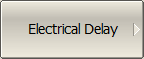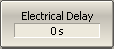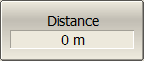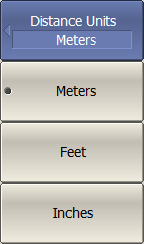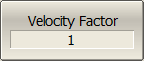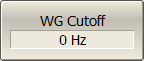The electrical delay function compensates for the electrical delay of the trace measurement. This function is useful during measurements of phase deviations from linear, for example.
If the electrical delay setting is other than zero, the S-parameter value will be corrected in accordance with the following formula:
,
where — frequency, Hz,
— electrical delay, sec.
The electrical delay can be specified in seconds or as an equivalent length (meters, feet, inches). When the equivalent length is used, it is also possible to select media (coax or waveguide) and to set the velocity factor and WG Cutoff (for waveguide only).
The electrical delay is set for each trace independently. The trace to which the function is applied must be preselected as active (See Selection of Active Trace/Channel ).
|
To set the electrical delay in seconds, use the following softkeys: Scale > Electrical Delay > Electrical Delay |
|
To set the electrical delay to an equivalent length, use the following softkeys: Scale > Electrical Delay > Distance |
|
To set the units of equivalent length, use the following softkeys: Scale > Electrical Delay > Distance Units Select unit: •Meters •Feet •Inches |
|
To set the transmission line type, use the following softkeys: Scale > Electrical Delay > Media [Coax | Waveguide] |
|
To enter the velocity factor value, use the following softkeys: Scale > Electrical Delay > Velocity Factor |
|
To enter the WG Cutoff value, use the following softkeys: Scale > Electrical Delay > WG Cutoff |
|
|