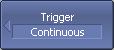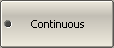The channel initiation mode determines whether the channel will be included in the measurement cycle when a trigger signal is detected.
The channel to which the function is applied must be preselected as active (See Selection of Active Trace/Channel ).
Channel Initiation Mode |
Function |
|---|---|
Continuous [default] |
The channel automatically transits to the Initiated state at the end of each measurement. |
Single |
The channel is initiated once. At the end of the measurement, the channel goes into the Hold state. |
Hold |
The channel is idle and not updating. |
|
To set the channel initiation mode, use the following softkeys: Stimulus > Trigger Then select the required channel initiation mode: •Hold •Single •Continuous |
|
To set the appropriate mode for all channels, use the following softkeys: Stimulus > Trigger > Hold All Channels Stimulus > Trigger > Continuous All Channels |
|
Restart softkey aborts the sweep and transits the Analyzer to stop state, then if there are channels in the continuous initiation state the Analyzer transits to the waiting for a trigger state (See Trigger State Diagram). Stimulus > Trigger > Restart |
|
|