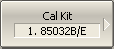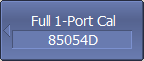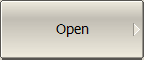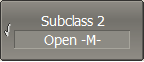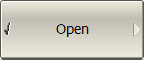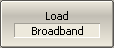|
Analyzer Calibration for Reflection Coefficient Measurement |
Scroll Contact Us Home Prev Top Next More |
Calibration of the entire measurement setup — which includes the Analyzer, cables, and adapters involved for the DUT connection — greatly enhances the accuracy of the measurement.
To perform full one-port calibration, prepare the kit of calibration standards: OPEN, SHORT, and LOAD. To perform proper calibration, select the correct kit type in the software. This kit contains a description and specifications of the standards
To perform full one-port calibration, connect calibration standards to the test port one after another and perform the measurement, as shown below.
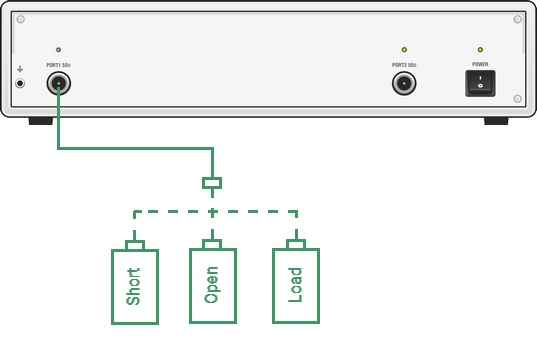
Full one-port calibration circuit
A Keysight 85032E calibration kit is used in this example.
|
To select the calibration kit, use the following softkeys: Calibration > Cal Kit Then select the kit being used from the table at the bottom of the screen (See figure below). |
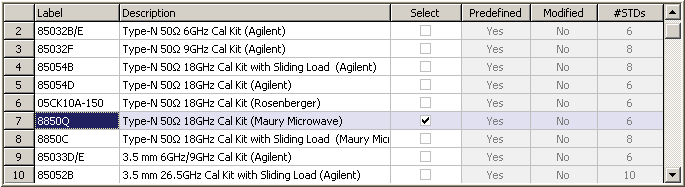
Calibration kits list
To perform full one-port calibration (SOL), execute measurements of the three standards in turn. After completion, the table of calibration coefficients will be calculated and saved into the memory of the Analyzer. Before starting calibration, disconnect the DUT from the Analyzer.
|
To perform full one-port calibration, use the following softkeys: Calibration > Calibrate > Full 1-Port Cal Connect an OPEN standard and click Open. Select a subclass of the OPEN standard according to the gender of its connector (Male/Female). The instrument status bar will indicate Calibration in progress... while the measurement is in progress. On completion of the measurement, a check mark will appear on the left side of the softkey. Connect a SHORT standard and follow the same procedure as with the OPEN standard. Connect a LOAD standard and click Load. To complete the calibration procedure and calculate the table of calibration coefficients, click the Apply softkey. |
Connect the DUT to the calibrated Analyzer port again after calibration is done.