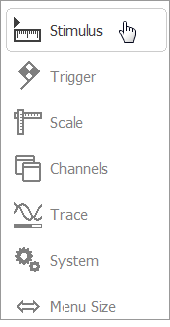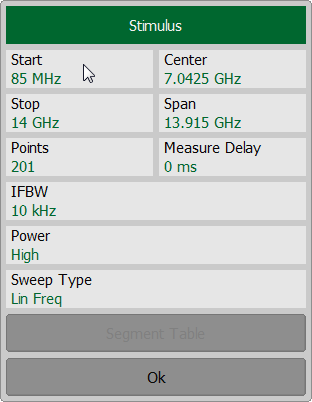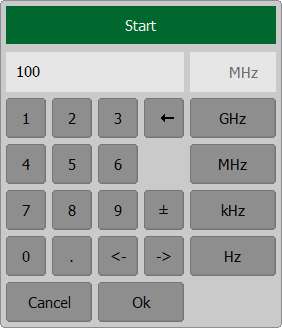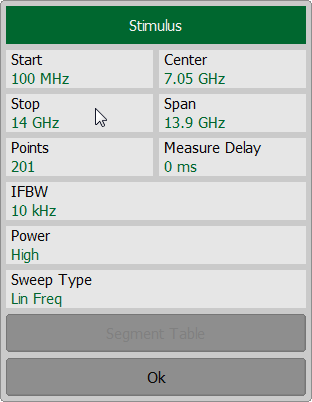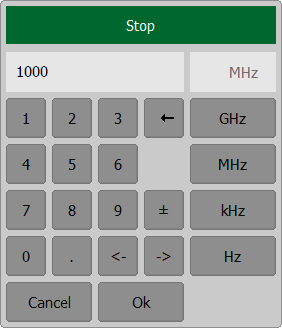After restoring the preset state of the Analyzer, the stimulus parameters will be as follows:
•Full frequency range of the instrument.
•Sweep type is linear.
•Number of sweep points is 201.
•Power level is high.
•IF is 10 kHz.
For the current example, set the frequency range from 100 MHz to 1 GHz.
To set the start frequency of the frequency range to 100 MHz, use the softkey Stimulus in the right menu bar. Then select the Start field and enter 100 using the on-screen keypad. Complete the setting by clicking Ok.
To set the stop frequency of the frequency range to 1 GHz select the Stop field and enter 1000 using the on-screen keypad. Complete the setting clicking Ok.
Close the Stimulus dialog by clicking Ok. |
Rev.: 24.1