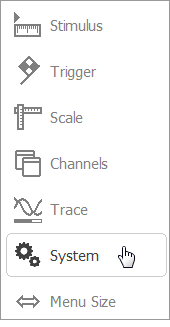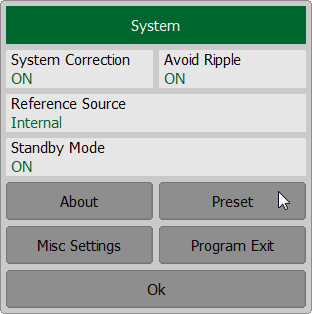It is recommended resetting the Analyzer into the initial state before starting measurement session. The initial condition setting is described in Default Settings Table.
NOTE |
Software can be controlled using mouse or a touchscreen. |
To restore the initial state of the Analyzer, use the softkey System in the right menu bar. Then in dialog System click softkey Preset. Close the dialog System by clicking softkey Ok.
|
Rev.: 24.1