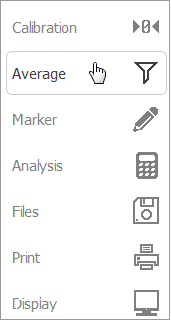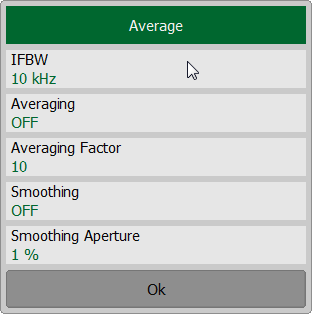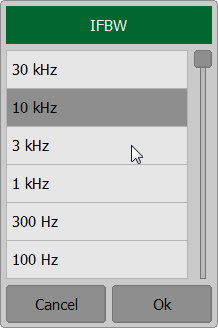For the current example, set the IF bandwidth to 3 kHz.
To set the IF bandwidth use the softkey Average in the left menu bar. Then select the IFBW field in the Average dialog. To set the IF bandwidth in the IFBW dialog use the following softkeys 3 kHz. Complete the setting by clicking softkey Ok.
|
NOTE |
Also, selecting IF bandwidth could be done by double clicking on the required value in the IFBW. |
Rev.: 24.1