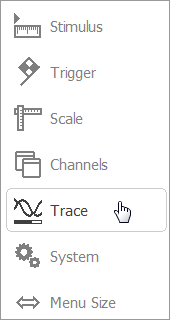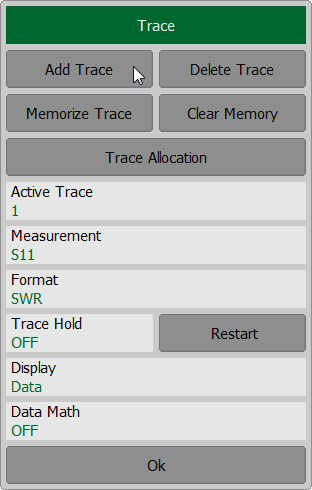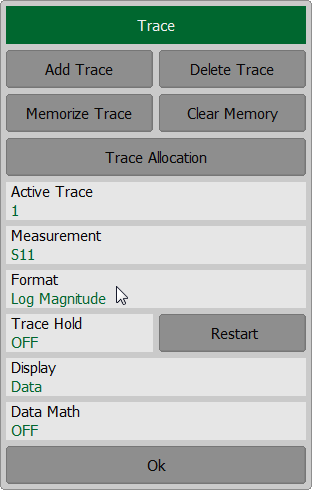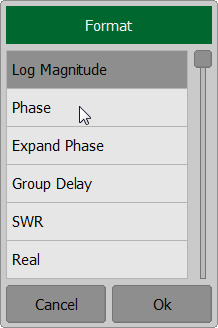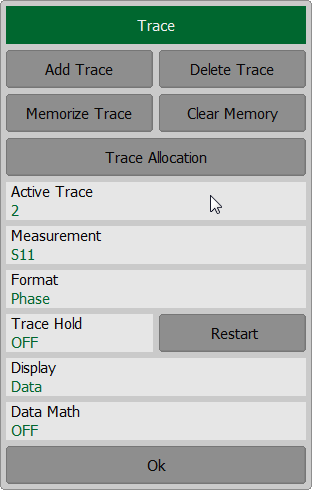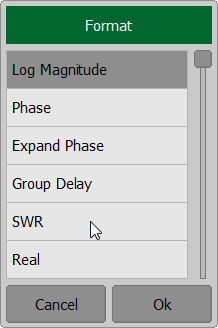|
Number of Traces, Measured Parameter and Display Format Setting |
Scroll Contact Us Home Prev Top Next More |
In the current example, two traces are used for simultaneous display of the two parameters (SWR and reflection coefficient phase).
To add the second trace, use the softkey Trace in the right menu bar. Then click the softkey Add Trace in the Trace dialog. The added trace automatically becomes active. The active trace is highlighted in the list and on the graph.
To select the trace display format, click on Format field. Set the Phase format by clicking Phase field. Complete the setting by clicking softkey Ok.
To scroll up and down the formats list clicks on the list field and drag the mouse up or down accordingly. To select the first trace display format, click on Active Trace field, then on Format field. In the Format dialog click on SWR field. Complete the setting by clicking softkey Ok.
Close the dialogs by clicking softkey Ok. |