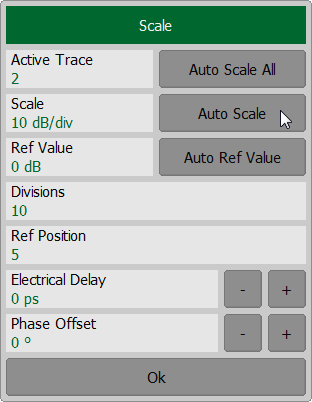For a convenience in operation, change the trace scale using automatic scaling function.
To set the scale of the active trace by the autoscaling function use the softkeys Scale in the right menu bar. Then click the softkey Auto Scale. Complete the setting by clicking softkey Ok.
The software will automatically set the scale for the best display of the active trace. To automatically set the scale for all traces, use the softkeys Scale > Auto Scale All > Ok. |
NOTE |
To activate a trace, use the Active Trace field in the Scale dialog. |
Rev.: 24.1