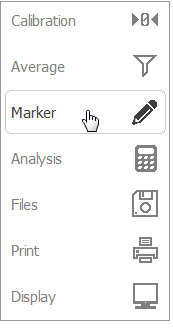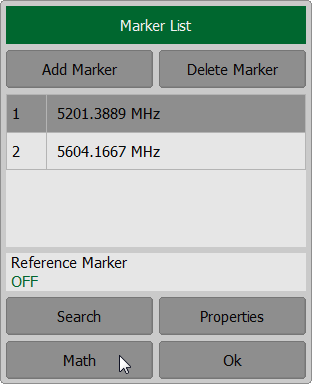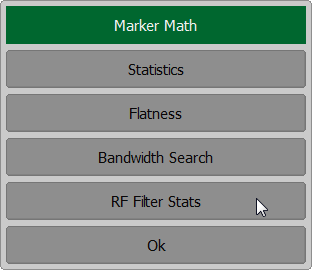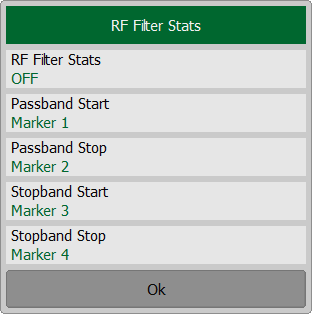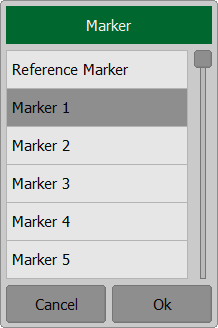The RF filter statistics function allows to determine and view the following filter parameters: loss, peak-to-peak in a passband, and rejection in a stopband. The passband is specified by the first pair of markers, and the stopband is specified by the second pair of markers (See figure below).
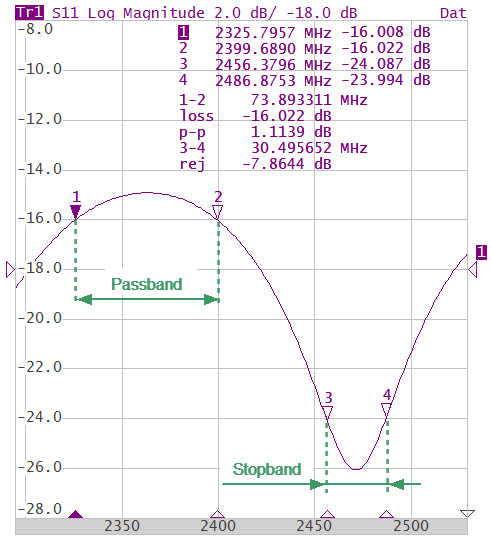
RF filter statistics
RF filter statistics parameters
Parameter Description |
Symbol |
Definition |
|---|---|---|
Loss in passband |
loss |
Minimum value in the passband. |
Peak-to-peak in passband |
p-p |
Difference between maximum and minimum in the passband. |
Reject |
rej |
Difference between maximum in stopband and minimum in passband. |
To enable/disable a RF filter statistics function, use the softkeys Markers > Math > RF Filter Stats on left menu bar.
Click on the RF Filter Stats field to toggle between the ON/OFF status. To select the markers specifying the passband, use the Passband Start or Passband Stop softkeys. To select the markers specifying the stopband, use the Stopband Start or Stopband Stop softkeys.
|