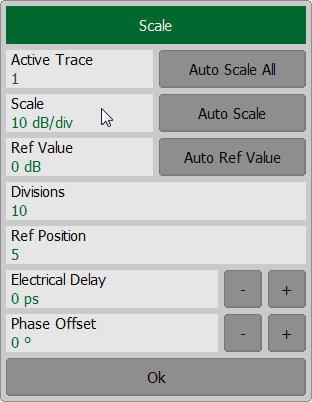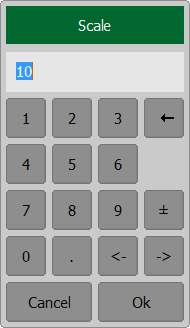For rectangular format, the following parameters can be set (See figure below):
•scale division
•reference level value
•reference level position
•number of scale divisions
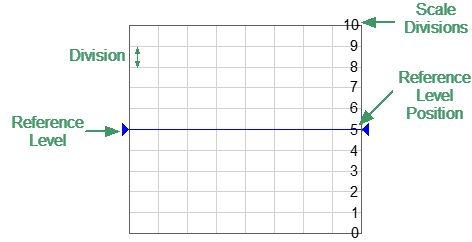
Rectangular scale
The scale of each trace can be set independently. The trace to which the function is applied must be preselected as active (See Active Trace Selection).
To set the scale of a trace use the following softkey Scale. Then select the Scale field and enter the required value using the on-screen keypad.
To set the reference level select the Ref Value field and enter the required value using the on-screen keypad. To set the position of the reference level select the Ref Position field and enter the required value using the on-screen keypad. To set the number of trace scale divisions select the Divisions field and enter the required value using the on-screen keypad. Note: The number of scale divisions affects all traces of the channel. |
note |
The trace scale, value of the reference level, and reference level position can be set using the mouse (See Trace Scale Setting). |