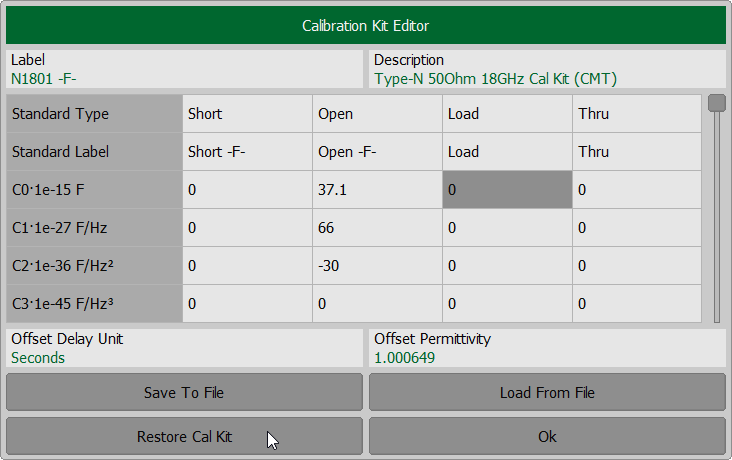The restore function is available for predefined calibration kits only.
To cancel the user changes of a predefined calibration kit, use the following softkey Calibration > Calibration Kit > Edit Cal Kit. If the kit parameters differ from the predefined ones, Restore Cal Kit softkey becomes available. To cancel changes, click the Restore Cal Kit softkey. Close the dialog by softkey Ok.
|
Rev.: 24.1