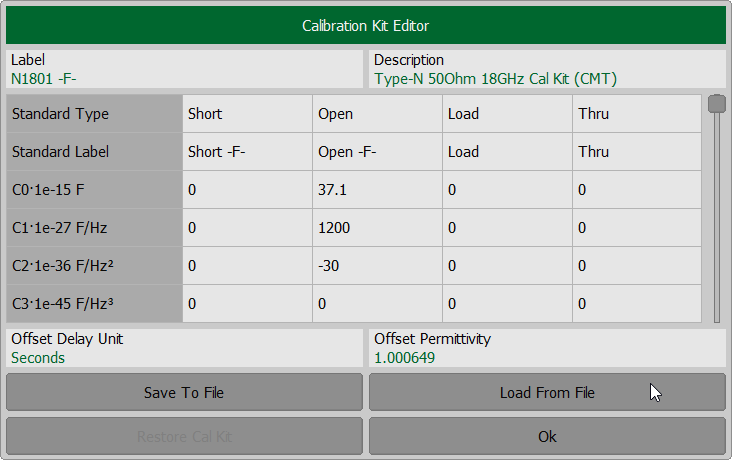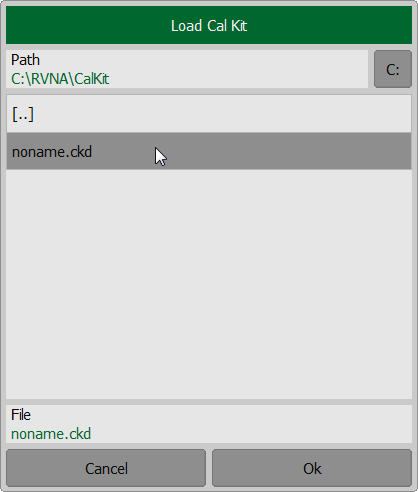Calibration kit files that were created by the previous command can be loaded.
To load a calibration kit to file, click the Load From File softkey. Select a path and enter the file name in the pop-up dialog. To open directory and activate it, double click on the directory name. To go up in the directory hierarchy, double click on the "[..]" field. To select the disk, click the disk letter softkey. To change the name of the saved file using the on-screen keypad click on the File field. To save the file, in the Load Cal Kit dialog, click Ok softkey.
|
Rev.: 24.1