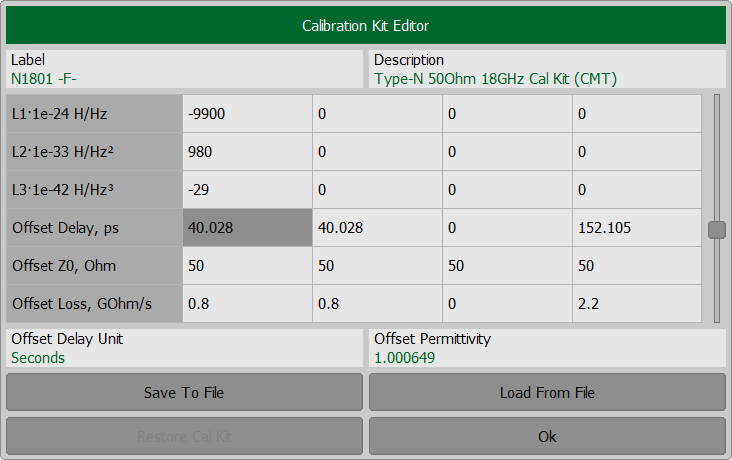To switch the offset delay measurement units in the calibration standard definition table, click the following Offset Delay Unit softkey. To enter the offset permittivity, click the following Offset Permittivity softkey. Enter the required value using the on-screen keypad. The offset permittivity is used only for the delay to length conversion. Default value equals the permittivity of air. To save the settings and close the dialog click Ok.
|
Rev.: 24.1