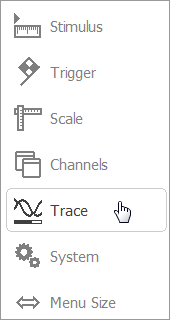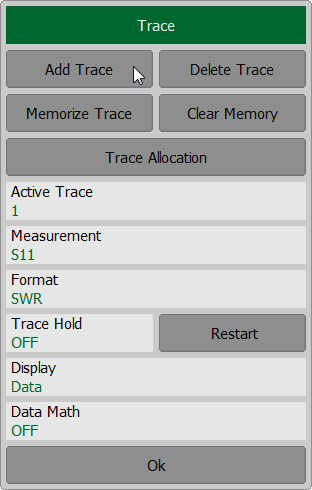Each channel window can contain up to 4 different traces for RVNA and up to 16 different traces for RNVNA. Each trace is assigned the display format, scale and other parameters.
The traces can be displayed in one graph, overlapping each other, or in separate graphs of a channel window. The trace settings are made in two steps: trace number setting and trace layout setting in the channel window. By default, a channel window contains one trace. To enable two or more traces, set the number of traces as described below.
All the traces are assigned their individual names, which cannot be changed. The trace name contains its number. The trace names are as follows:
•Tr1, Tr2 ... Tr4 for RVNA.
•Tr1, Tr2 ... Tr16 for RNVNA.
Each trace is assigned some initial settings: measured parameter, format, scale and color, which can be modified. For a detail description see User Interface Setting.
By default, the display format for all the traces is set to Return loss (dB).
By default, the scale is set to 10 dB, reference level value is set to 0 dB, reference level position is in the middle of the graph.
The trace color is determined by its number.
To add a trace, use the following softkeys in the right menu bar Trace > Add Trace.
To delete a trace, use the following softkeys in the right menu bar Trace > Delete Trace. |