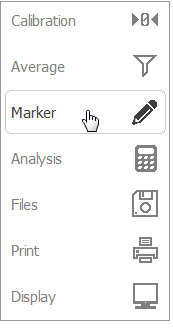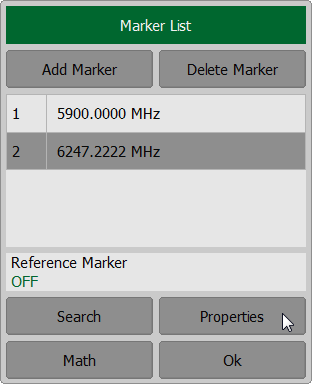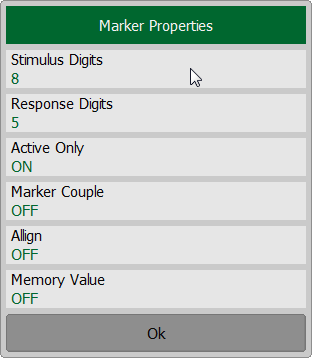By default, the marker stimulus values are displayed with 8 decimal digits and marker response values are displayed with 5 decimal digits. These settings can be changed. The stimulus range is from 5 to 10 decimal digits, and the response range is from 3 to 8 decimal digits.
To set the marker value indication capacity, use the softkeys Markers > Properties on left menu bar. Click on the Stimulus Digits field to enter the number of stimulus decimal digits. Click on the Response Digits field to enter the number of response decimal digits. Close the dialog by clicking Ok.
|
Rev.: 24.1