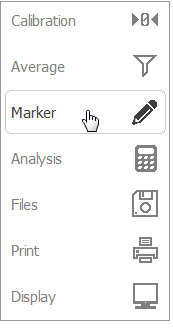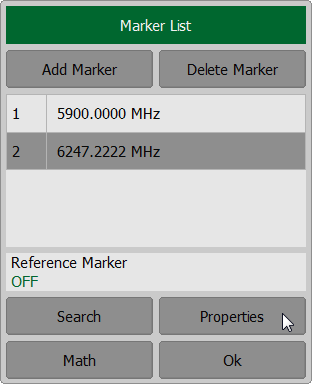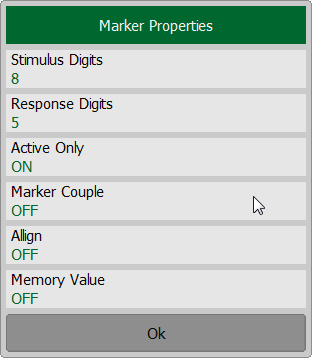The marker coupling feature enables/disables coupling of markers with the same numbers on different traces. If the feature is turned on, the markers with the same numbers will move along the X-axis synchronously on all the traces. If the coupling feature is off, the position of the markers with same numbers along X-axis will be independent (See figure below).
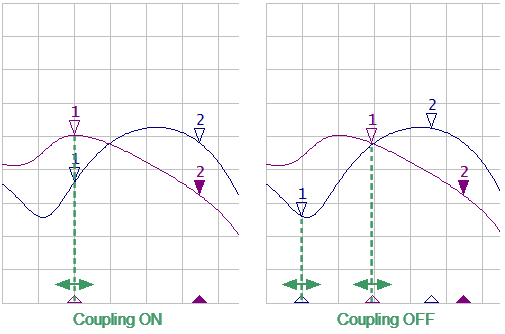
Marker coupling feature
To enable/disable the marker coupling feature, use the softkeys Markers > Properties on left menu bar. In the Marker Properties dialog, click on the Marker Couple field to toggle between the values. Close the dialog by clicking Ok.
|
Rev.: 24.1